8When Boarding
Please proceed to get on the bus through the rear door.
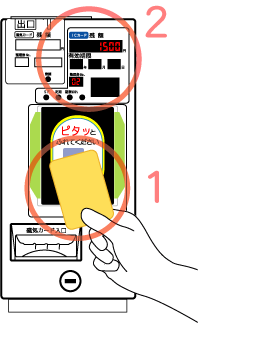 There is a ticket machine near the entrance doors of the bus.
There is a ticket machine near the entrance doors of the bus.
- Make sure you place your IC card onto the IC card reader for about a second. The machine will make a sound to notify you when it has read your card. (It is not necessary to take a numbered ticket.)
-
The balance of your IC card along with ticket number will be displayed on the screen. (PiTaPa cards have "Post-Pay" service
 ).
).
Request to Passengers
- Please do not stand by the entrance doors. Standing by the doors will make it difficult for people to get on the bus. After boarding, please proceed further inside the bus.
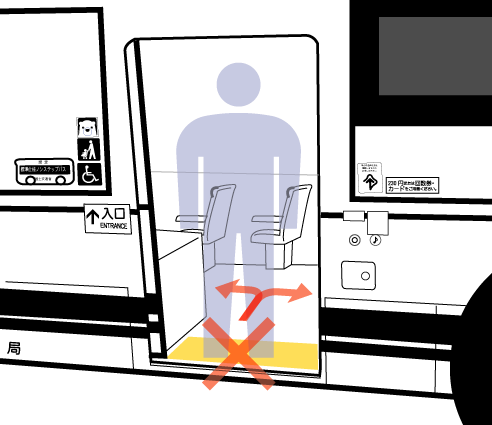 The door will not close if you are standing on the yellow line bordering the door.
The door will not close if you are standing on the yellow line bordering the door. - If you are bringing large luggage on the bus, please make sure that your luggage does not interfere with your fellow passengers. Large Luggage & Suitcases
9In Transit
There is a monitor located in the front of the bus that will display the next stop. An announcement will be made as well.

Request to Passengers
During transit, the bus may stop unexpectedly. For everybody's safety, we ask you for your cooperation.- Once you are on the bus, choose a seat and quickly sit down. If no seats are available, please make sure to hold onto the hand rails or straps installed throughout the bus.
- Please refrain from moving when the bus is in transit.
- Please do not put your hands or head out of the window.
- Please wait until the bus has come to a complete stop before requesting assistance from the bus driver or exchanging your money at the exchange machine.
- Low floor-type buses (where the entrance door is located at the center area of the bus) sway when opening and closing the door.
10When Getting Off
If you are getting off at the next stop, inform the bus driver by pressing the "request stop" button located throughout the bus.

Moving Around While the Bus Is in Transit Is Dangerous
For the safety of yourself and others, please refrain from moving until the bus has come to a complete stop.
Once the bus comes to a complete stop, proceed to the doors at the front of the bus in order to get off.
Request to Passengers
Please try to keep the aisle open so that the people who are getting off can proceed to the front of the vehicle.
11Paying the Fare
- When youe IC card is not touched to the IC card reader when boarding.
- When paying the fares of two or more people together.
- When paying a child fare.
- Place your IC card onto the IC card reader for about a second. The machine will make a sound to notify you when it has read your card.
- Make sure to use the same IC card as the one you used to board the bus.
- If You Did Not Scan Your IC Card When Boarding
Inform the bus driver of the bus stop where you got on the bus. Follow the bus driver's instructions and place your IC card on the scanner. - When Your IC Card Has Insufficient Funds
Please pay the remaining fare with cash. Change will be given.
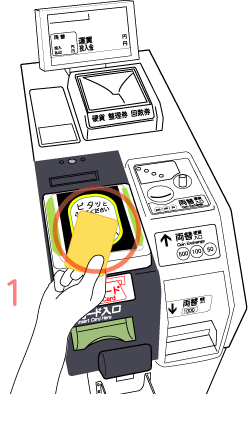
12Exit the Bus from the Doors in the Front
Thank you for using the Kyoto City Bus. We hope to see you again soon.
Caution
- When getting off the bus, make sure your aware of your surroundings so you do not collide with the people on the street.
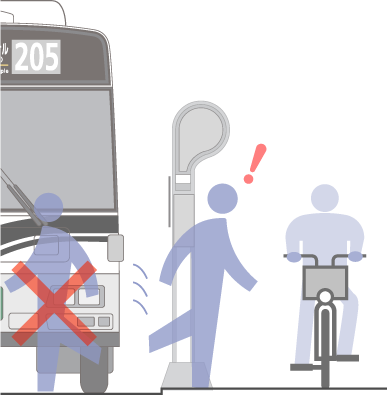
- AAfter getting off the bus, proceed away from the vehicle in order to create a safe distance between you and the bus.
- After getting off the bus, please refrain from crossing the street in front of the bus.
