12Exiting the Platforms
Make sure to place your IC card on the IC card reader.
Make sure to use the same IC card as the one you used to board the train.
Do not insert your IC card into the ticket slot. The machine and your IC card may be damaged.
Ticket Gate Notice means that the machine is usable from your side. (
means that the machine is usable from your side. ( means that the machine is not usable from your side.)
means that the machine is not usable from your side.)- Place your IC card onto the IC card reader when the scanner is emitting a blue light and place it there for about a second. The machine will make a sound to notify you when it has read your card.
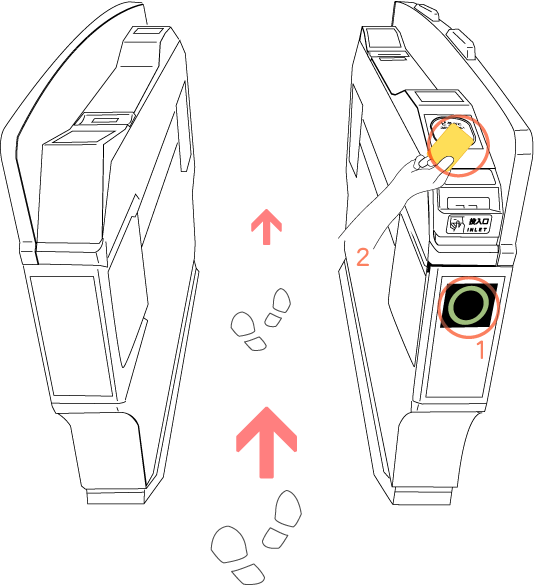
When Your IC Card Has Insufficient Funds (Except PiTaPa)
You cannot pass through the ticket gate if your IC card has insufficient funds. Use the ticket machines nearby the ticket gate to load on your card.
Fare adjustment machines that are capable of loading your IC card will have a "Charge" sign above the machine.
Follow the on-screen instructions displayed by the machine to load on your card.

13Exiting the Station
- There are numerous ways to exit the station. Pick the one that is nearest to where you want to go. If want to know where the exits are located, there is a map of the station's layout that is available.
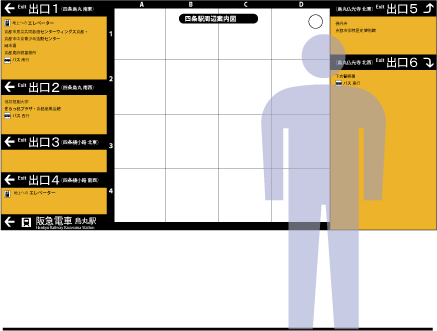
- Signs will guide you to your exit. These signs are located on the walls and ceiling of the station.
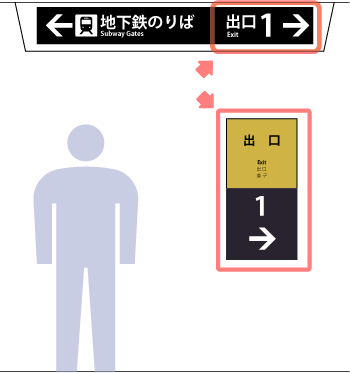
Thank you for using the Kyoto City Subway. We hope to see you again soon.
Return to step 1