How to Use the Fare Adjustment Machine
No.2900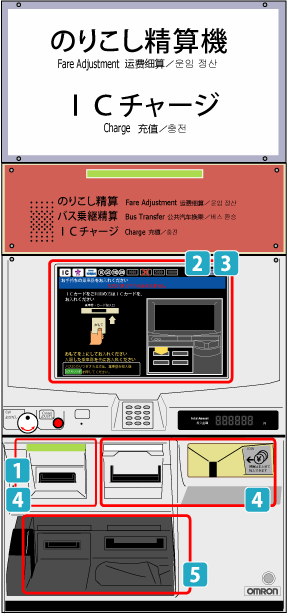 |
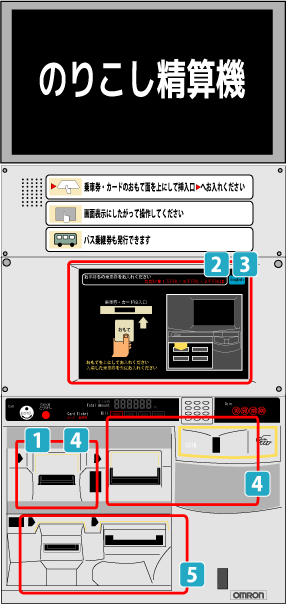 |
| IC Card Load Possible |
IC Card Load Not Possible |
| Displayed Languages JA日本語 ENEnglish SC简体中文 KO한국어 |
Displayed Languages JA日本語 ENEnglish |
| Some fare adjustment machines may be different (in size & shape) from the one displayed in the image. | |
Notice
Fare Adjustable Ticket
Regular Tickets, Discount Tickets (Pack), Commuter Pass, Bus Tickets, IC Card (possible with select machines only),Kintetsu Tickets (select tickets only), Keihan Tickets (select tickets only)- The machine accepts only Japanese yen.
- Credit, debit, and cash cards are not compatible with the machine.
- Do not insert any IC card that has been tampered with into the machine (such as cards with stickers).
- If you are in possession of a ticket that is not accepted by the fare adjustment machine, contact a station staff member for assistance.
How to Use
 | Select the desired language on the touch panel display. |
 | If you want to stop using the machine, push the "Cancel" button. |
 | If the machine is malfunctioning or you are having difficulties using the machine, press "Call" button. |
- 1Insert your ticket into the machine.
- 2Follow the instruction displayed on the screen.
- 3The amount that you need to pay will be displayed on the screen.
- 4Insert the required amount by either cash. (IC cards cannot be used.)
- 5Take the Fare Adjusted Ticket ,1 your original ticket (sometimes unnecessary), 4 prepaid card (if used), and your change.